the key to keeping everyone in the know during an incident, hassle free and in real time.

You probably know this situation all too (painfully) well . . . A critical incident has hit. You get the alert and the race is on!
First headache up on deck – coordinating all the stakeholders. You call, you email, you text – some people are available, some are not. Some might be sleeping, or just getting up in a completely different time zone.
Let’s say you finally get them all into the incident ‘war room.’ And let’s say everyone’s aligned, their roles and responsibilities have been clearly articulated, and they’re off.
But, as everyone is taking care of their slice of the incident – how can anyone really know what’s going on? Who did what? What was or wasn’t taken care of?
This is the communication headache – one of the biggest headaches in managing critical incidents.
Give the people what they want
People need updates. They need them on time. And they need them to be spot-on accurate. How can you do that when you’re so busy taking care of the actual incident. Chasing everyone for a status report, putting it down on paper (so to speak), and sending it out in real time comes with a huge overhead. It’s time consuming, it’s complex, and super challenging. And, in the middle of a critical incident – who really has the time for all this?
Now, add to that the fact that you can’t really send one update to everyone. Each communication needs to be tailored to the intended audience. Executives are interested in different information than – say, the guys and gals in the NOC.
The incident team vs. sales vs. marketing vs. legal – they all need data, but very very different data.
It’s no surprise then that ensuring seamless communications throughout the incident, including updates for management is a holy grail for incident management.
Who’s to blame?
One of the main culprits behind the complexity is that today’s tools for handling critical incidents are siloed, making it impossible to seamlessly pool the relevant data required for sending updates.
If there was only a way to coalesce all the data contained in the different systems to transform it into timely communications . . . and to do this in an automated way.
Now, instead of management fuming over the lack of visibility, which is often perceived as a lack of transparency, and instead of incident team members and non-team stakeholders calling you non-stop and sending endless emails and texts with – “what the heckkkkk is going onnnn?” messages, imagine this...
What if it was different?
What if instead, the whole situation looked like this:
The alert comes in, and you’ve got a platform that has integrated all of your incident related systems. So . . .
- The alert gets to all the people who are pre-defined for needing to be on a team that handles this kind of incident;
- They’re automatically invited to a single unified incident ‘war room;’
- Relevant observers/stakeholders that should get updates are also notified automatically;
- Where they immediately get all the information they need to get going with their tasks.
And, then – and this is where it gets really good – every time someone provides an update in a dedicated status field on the platform’s unified interface (i.e. the online war room), a notification is triggered – as based on roles and the pre-defined template for the relevant update/incident.
All that’s needed to update the teams is to type in a few simple words (i.e. the most recent status update), and this update is communicated automatically, based on predefined templates and rules about who needs to know what regarding the different types of incident.
So, if a customer facing system goes down in Asia, the sales team in Asia is notified in real time and automatically, not just the NOC folks at headquarters. And, when a fix is implemented, they and their managers are notified again, automatically.
The result is that anyone who needs to be in the know, is in the know – without all the headaches. Always. In real time. Automatically. Effortless communication, imagine that!
No imagination required
Well, the good news is – you don’t have to imagine! This is something that Exigence does for our customers on a daily basis, putting the days of ad hoc email updates far behind us.
Our platform automatically manages both team members and observers (i.e. the non-incident team stakeholders). And, based on the incident profile we add people to the team as needed, assigning them to the relevant role and task. For example, a P1 that bears impact on customers means that management will be automatically updated. If the P1 impacts customers in a particular region, that region’s sales team will also be updated automatically.
The platform also enables users with the option to create pre-defined templates and messages whose contents are driven by role, incident profile, and type of update, among others. And all this is executed in real time and automatically.
Easy as pie.
So, next time a critical incident hits – if you want to avoid the incident communication headache, Exigence can help. Just reach out to us at info@exigence.io